Go to https://letzshop.lu
To change the language to English, you need to hover your mouse over DE at the top right of the website and select EN.
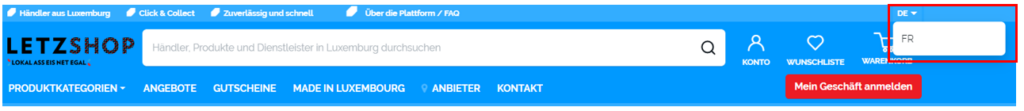
Click on the My Account button.
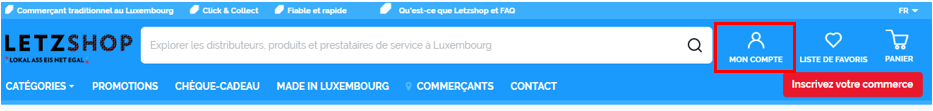
Click the Create Account button.
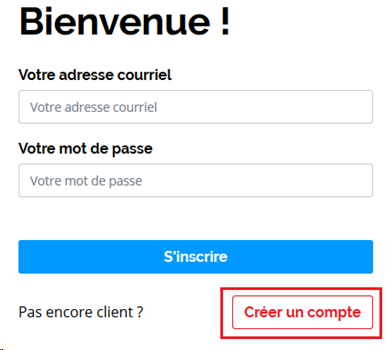
Enter your email address, set your password and check the box “By registering, I accept the T&Cs [… ] ”. Then click Create an account.

You will receive a confirmation email. Click on the link in the email to validate your email address.
Once you have validated your email address, send an email to contact@letzshop.lu with the following information: the email address used to create the account and the name of your store.
Your email address will be linked to your store on Letzshop and you will receive an email confirming the link, as well as a user guide for the Letzshop interface. By default, new accounts use the Basic subscription level. If you wish to start directly with a Plus or Enterprise subscription, please contact us using the form on this page.
We use cookies and other technologies to improve your experience. By clicking on “Accept”, you consent to the use of all these cookies and technologies.