You can find more information about the Prestashop API here.
To synchronize your products from Prestashop with Letzshop, you must create an API key:
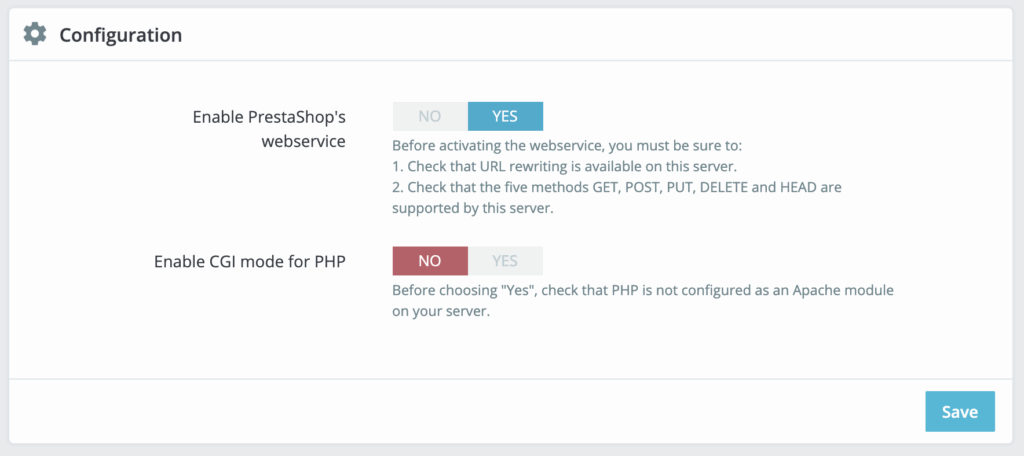
We use cookies and other technologies to improve your experience. By clicking on “Accept”, you consent to the use of all these cookies and technologies.