Answers to your questions
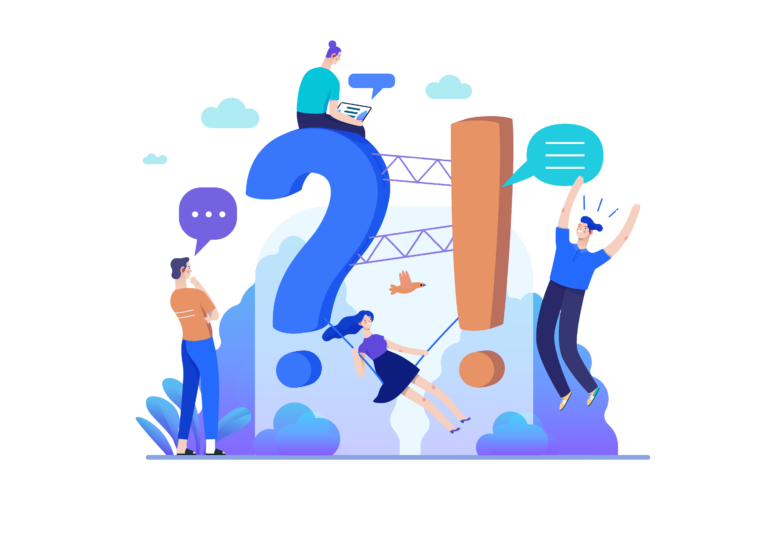
Letzshop deducts its sales commission from your shop’s turnover according to the pricing you have chosen:
The commission is due in the context of the regular payment of a purchase.
A reduced commission of 3.5% is due:
Letzshop will transfer the money to your bank account on the Monday after 3 weeks.
Why this delay?
This period is calculated based on the delivery time and the legal return period.
You can find the detailed calculation of the payout date here: https://academy.letzshop.lu/en/legal-documents/terms-stripe/
Letzshop has chosen Stripe as its online payment partner.
In order to limit the risk of fraud, this service provider undertakes to carry out multiple checks on payments before they are validated. Find out more.
Go to the management of your shop and click on the Edit button in the My shop section.
Then, in the General tab, you can modify the description of your shop window:
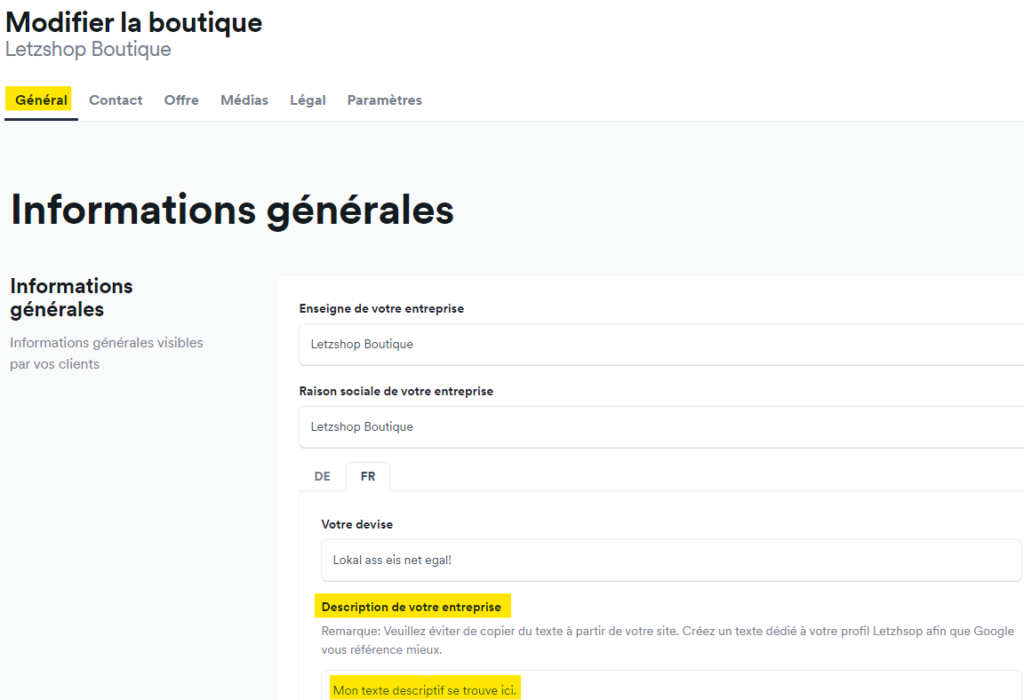
As the shop administrator, you cannot modify the gallery yourself in your shop. Please contact us by email at support@letzshop.lu – we will be happy to help you!
Go to the management of your shop and click on the Edit button in the My shop section.
Then, in the General tab, you can modify the description of your shop window:
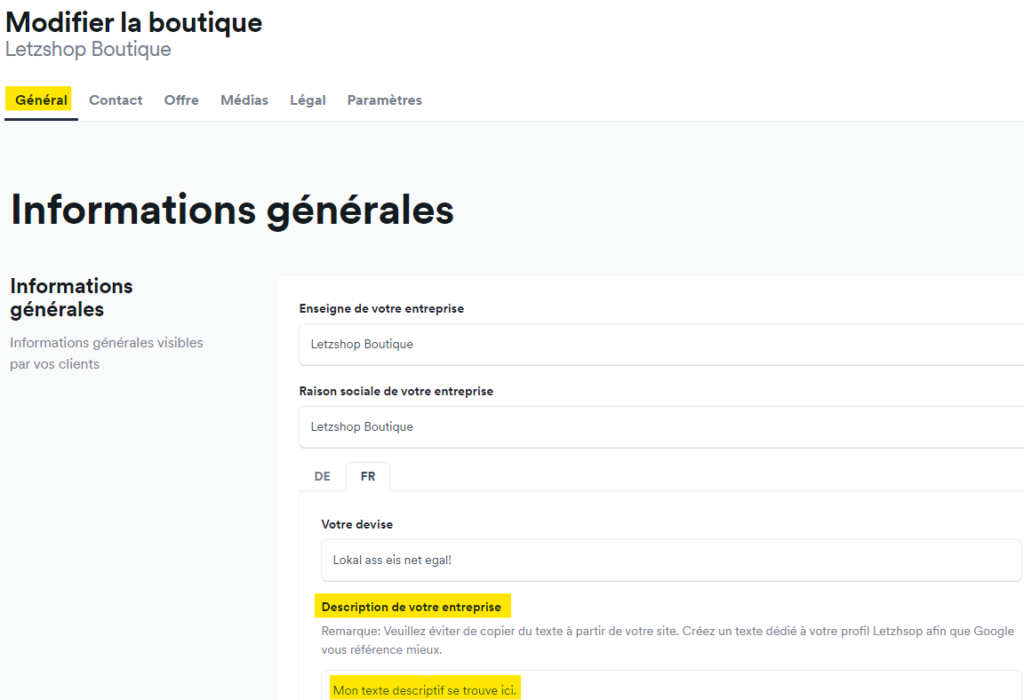
Go to the management of your shop and click on the Edit button in the My shop section.
Then, in the Contact tab, you can change the pickup address as well as the billing address:
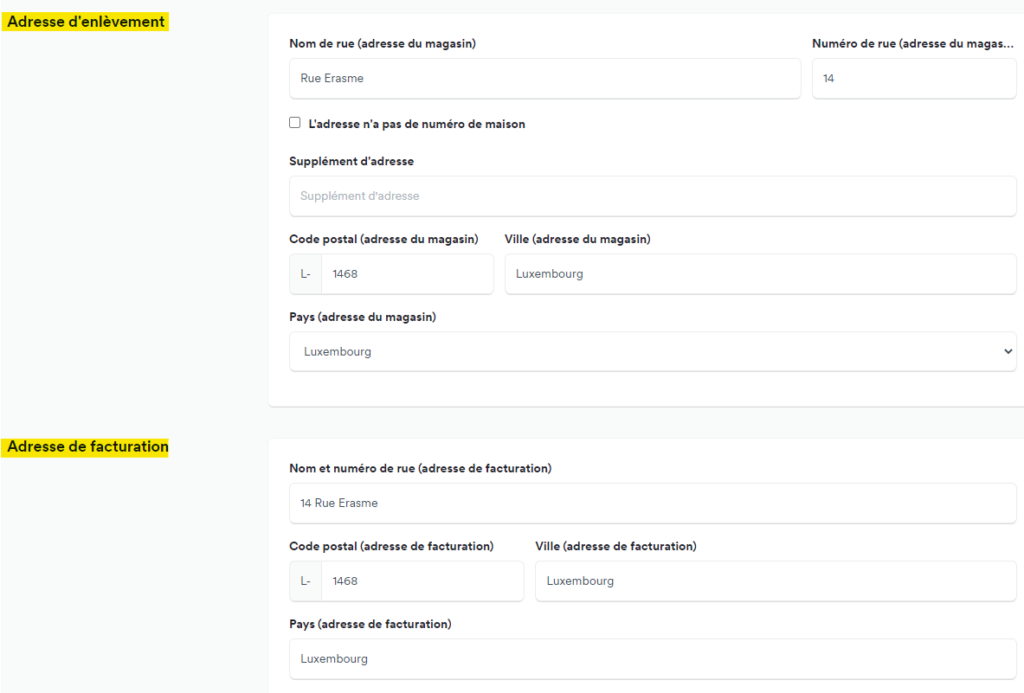
Go to manage your shop and click on the Edit button in the My shop section.
Then, in the Contact tab, you can enter different email addresses depending on the type of request.
You can even add several email addresses per box by typing mail,mail,mail, … (Separate the addresses with a comma and no spaces).
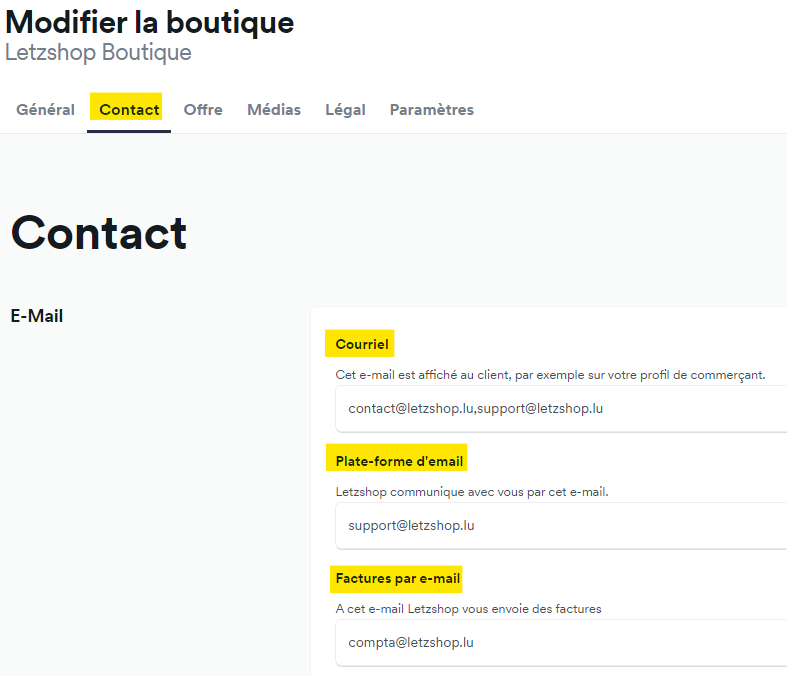
Obviously, this depends on how you upload your products.
Obviously, this depends on how you upload your products.

Go to manage your shop and click on the Edit button in the My shop section.
Then, in the Settings tab, you can define the coverage of expenses.
The sale of food/perishable goods on Letzshop is authorized. If your products require strict adherence to temperatures during delivery and transportation, you can use Michel Greco’s delivery service Fresh.
The pickup address is displayed in your shop window and is therefore visible to customers on Letzshop. It is also used for orders, whether Click&Collect or standard shipping.
For the moment, it is not possible to define several pickup addresses for technical reasons.
The billing address is only used for the creation of automated invoices and credit notes.
The product of the day presents a product for 24 hours at the very top of the Letzshop homepage. Don’t hesitate to make your reservation now!
No problem! Contact us by email at support@letzshop.lu and we will add your variation later.
Unfortunately, we cannot add new categories.
Like any other change to products, this also depends on how you upload your products:
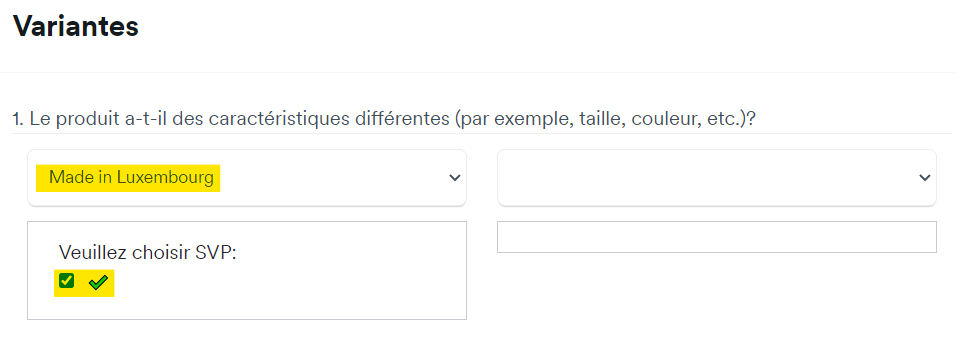
SEO (Search Engine Optimization) = Optimization for search engines
SEO is the set of techniques aimed at improving the positioning of a page, site or web application in the search results page of a search engine, such as Google.
SEA (Search Engine Advertising) = Paid referencing in the results pages of a search engine
SEA consists of placing sponsored responses on the results pages of a search engine, in principle before the free/natural results.
It couldn’t be simpler! That’s why we invented the Sticky Button for you.
You will find all the information you need at this link.
You can download the Letzshop logo in JPG, PNG and EPS format by clicking here.
Yes. You can request a change of season ticket using the form available on this page.
To avoid customers placing orders with you, but no one being able to process them, we strongly recommend that you activate vacation mode.
You can see how it works here.
Letzshop deducts its sales commission from your shop’s turnover according to the pricing you have chosen:
The commission is due, among other things:
Letzshop will transfer the money to your bank account on the Monday after 3 weeks.
Why this delay?
We wait until the legal withdrawal period, which is 14 days from receipt of the goods, has passed. One week is added to the withdrawal period for delivery.
If the customer returns the goods to you within these 3 weeks, Letzshop can transfer the money back to the customer’s credit card.
If the money had already been transferred to your bank account before, this refund operation would no longer be technically possible.
On your bank statement, the transfer will appear under the name “Stripe”, which is our payment partner.
Letzshop has chosen Stripe as its online payment partner.
In order to limit the risk of fraud, this service provider undertakes to carry out multiple checks on payments before they are validated. Find out more.
Yes, of course! Go to your store management and click on the Edit button in the My Store section.
Go to your store management and click on the Edit button in the My Store section.
Then, in the General tab , you can edit the description of your showcase:
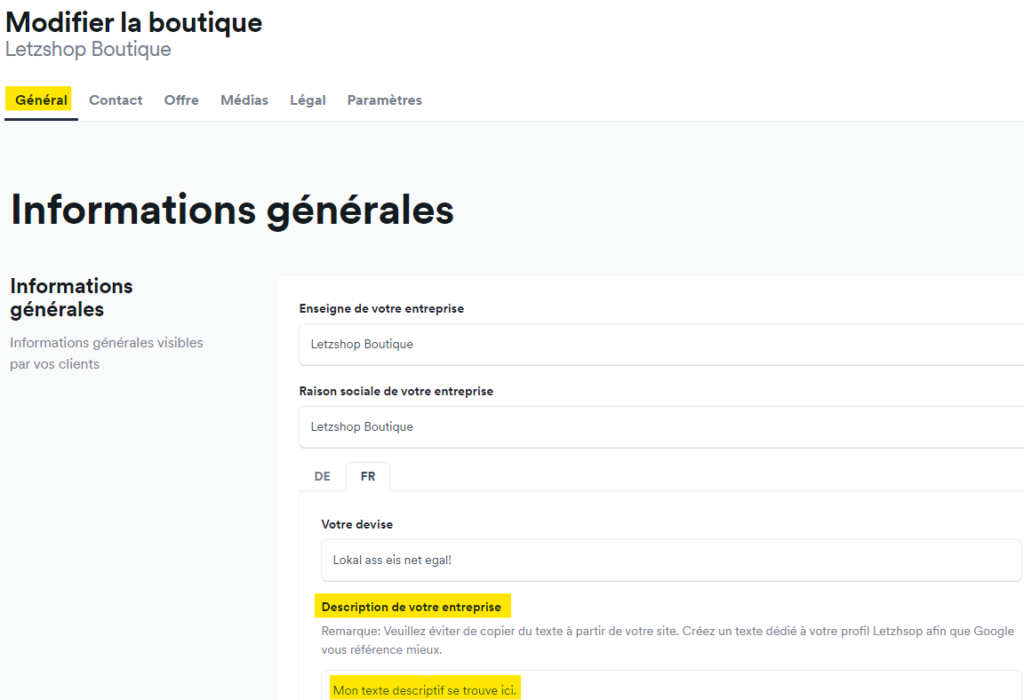
Yes. You can request a change of subscription using the form available on this page.
To avoid customers placing orders with you, but no one being able to process them, we strongly recommend enabling vacation mode.
You can see how it works here.
Obviously, it depends on the method of downloading your products.
Product of the Day features a product for 24 hours at the very top of the Letzshop homepage. Don’t hesitate to make your reservation now!
Go to your store management and click on the Edit button in the My Store section.
Then, in the Settings tab, you can set the charge support.
Go to your store management and click on the Edit button in the My Store section.
Then, in the Contact tab , you can modify the collection address as well as the billing address:
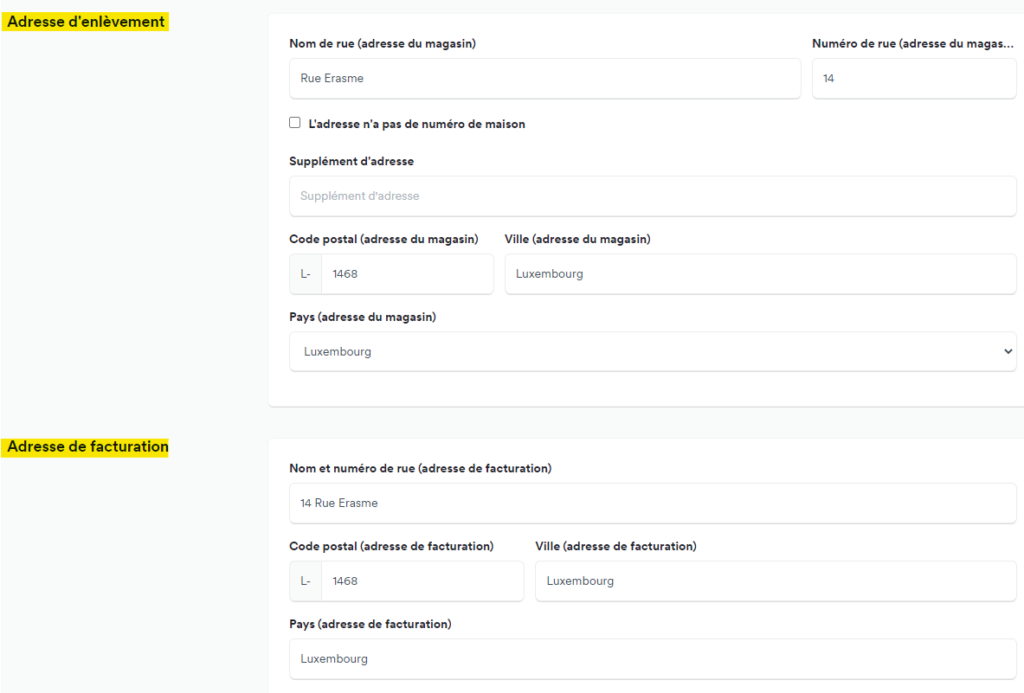
The collection address is published in your shop window and is therefore visible to customers on Letzshop. It is also used for orders, whether Click&Collect or normal shipping.
At the moment, it is not possible to define multiple collection addresses for technical reasons.
The billing address is only used for the creation of automated invoices and credit notes.
The sale of food/perishable goods on Letzshop is authorized. If your products require strict adherence to temperatures during delivery and transportation, you can use Michel Greco’s delivery service Fresh.
As a shop administrator, you cannot edit the gallery yourself in your shop. Please contact us by email at support@letzshop.lu – we will be happy to help you!
You can download the Letzshop logo in JPG, PNG and EPS format by clicking here.
Obviously, it depends on the method of downloading your products.

No problem! Contact us by email at support@letzshop.lu and we will add your variant afterwards.
No problem! Contact us by email at support@letzshop.lu and we will add your category afterwards.
SEO ( Search Engine Optimization ) = Search Engine Optimization SEO is the set of techniques that aim to improve the positioning of a page, a site or a web application in the search results page of a search engine, such as Google.
SEA ( Search Engine Advertising ) = Paid referencing in the results pages of a search engine. SEA consists of setting up subsidized responses in the results pages of a search engine, in principle before the free/natural results.
Nothing could be simpler than that! It is for this precise purpose that we invented the Sticky Button for you.
Here you will find all the information you need.
Go to your store management and click on the Edit button in the My Store section.
Then, in the Contact tab , you can indicate different email addresses depending on the type of request.
You can even add multiple email addresses per box by typing mail,mail,mail, … (Separate the addresses with a comma and without spaces ).
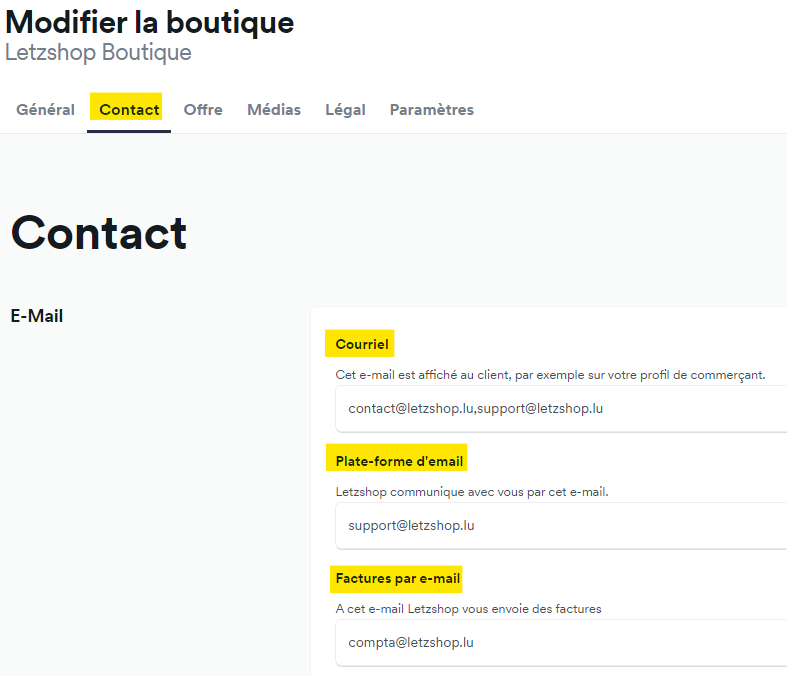
Like any other modification on products, this also depends on the method of uploading your products:
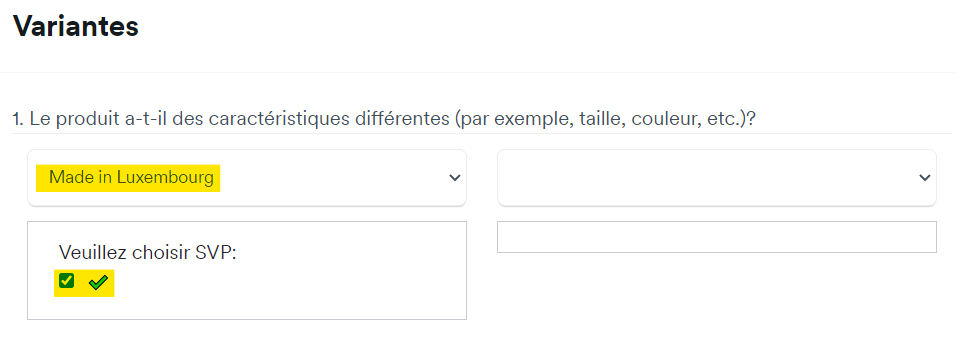
We use cookies and other technologies to improve your experience. By clicking on “Accept”, you consent to the use of all these cookies and technologies.